More about Webmin here.
This is how you would install Webmin on Centos/OpenSuse/Redhat (or any rpm based distro).
1. First start by downloading the latest version of Webmin. The current version is 1.420.
wget http://prdownloads.sourceforge.net/webadmin/webmin-1.420-1.noarch.rpm
2. Install the Webmin rpm package.
# rpm -ivh webmin-1.400-1.noarch.rpm
warning: webmin-1.420-1.noarch.rpm: V3 DSA signature: NOKEY, key ID 11f63c51
Preparing… ########################################### [100%]
Operating system is CentOS Linux
1:webmin ########################################### [100%]
Webmin install complete. You can now login to https://localhost:10000/
as root with your root password.
3. Check if the Webmin service has been started.
# service webmin status
That’s it, you can now login using your root id at https://localhost:10000 and you should see something like ....
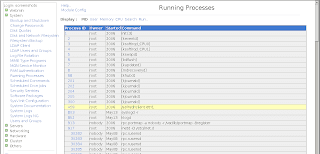





2 comments:
Nice tutorial.............
excelent!! it works!!!
Post a Comment