Click on Save Changes to complete the configuration process.
To Receive GMail Messages
Enter pop.gmail.com as the Server and your full Gmail address as the username. Finally, change the Use Secure Connection drop down menu to SSL encryption. Check the Remember password check box if you do not want to re-enter the password each time you re-start Evolution:

Sending Gmail Messages
On the Sending Email screen, set the Server Type to SMTP. Enter smtp.gmail.com as the Server and your full Gmail address as the username. Finally, change the Use Secure Connection drop down menu to SSL encryption. Check the Remember password check box if you do not want to re-enter the password each time you re-start Evolution:
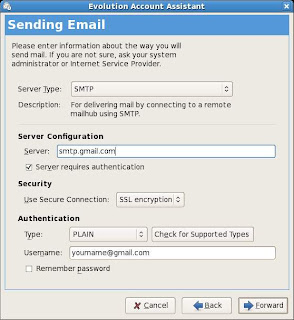





0 comments:
Post a Comment