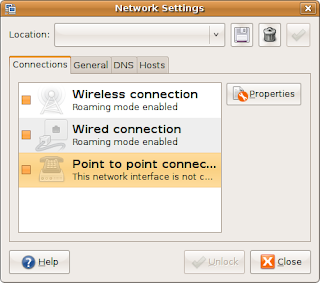 Click Point-to-Point connection, then fill in the dialog with your dial-up internet account details, as shown.
Click Point-to-Point connection, then fill in the dialog with your dial-up internet account details, as shown.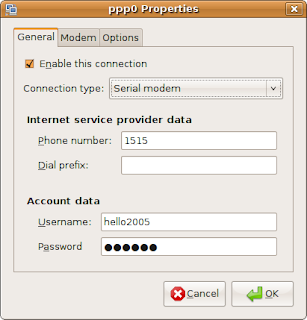
Click OK to confirm your selection, and you are done.
Click the modem tab, put in your modem device port, typically it should be a serial device or /dev/modem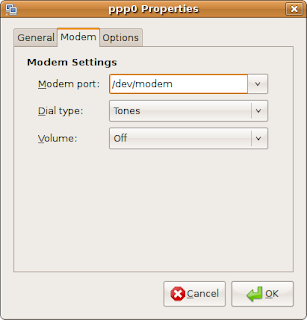 Hopefully this should be able to help you get on the internet!
Hopefully this should be able to help you get on the internet!





0 comments:
Post a Comment