If you have a copy of the latest version of Ubuntu (at the time of writing that is 8.10), there is a very simple program that does it all for you.
You will need:
* An Ubuntu 8.10 CD (or ISO image if already installed)
* A USB drive with at least 700-800 MB free space
While you are booted into Ubuntu, go to System > Administration > Create a USB startup disk.
You’ll need to choose the source disc image for Ubuntu. If you have your Ubuntu CD in the drive, this should appear in the list, so make sure it is selected. Alternatively, you can click ‘Other’ and specify where the .iso image of the Ubuntu CD is.
Next, plug in your drive and choose it as your destination drive (and double-check it’s the right drive before going ahead).
You can also choose how much space will be reserved for saving data on the new drive, or turn data storage off (it will act just like the Ubuntu live CD).
That’s it! Simply press Make Startup Disk and wait while the files are copied over.
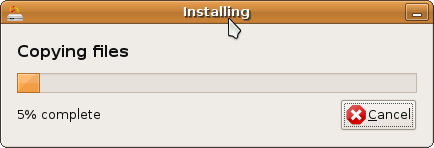
On many modern PCs that are configured to allow USB boot, you should be able to just restart the machine with the USB drive plugged in and Ubuntu should boot straight from it!
It’s a nice simple way to have a copy of Ubuntu in your pocket, wherever you go.
[Ref: http://fosswire.com/2009/02/06/install-ubuntu-on-your-usb-drive/]






5 comments:
Hey... this is great, i try'd it and it workt...
but hear is the thing: I installd Ubuntu 9.10, and it dose'nt give me any install capabylety inn software center. I tryd updating(don't do it) it brok the system on the Pen.
so what do i do to install software on my USB drive??
Same here: I would like to install Ubuntu on a USB flash drive, and be able to make persistent changes to that installation. In other words, to make the same install as on a hard drive, but use the flash instead.
This tutorial is good for anyone who wants to have a Live flash instead of a Live CD.
The way to keep permanent changes to a USB is to have the USB be the only drive in the computer. What that means is the live CD is not installed on the USB that is installing Ubuntu to. The live CD is a CD or another USB that is running rhe live Ubuntu. There is wubi and netboot that can install if don't want to have excessive rewrite to the USB which reduced the life of the USB drive but need to have Windows. If only have live CD need help to keep permanent changes. Sorry bad english translate google.
The OpenSuSE way.
http://jason.ferrer.com.ph/2011/08/opensuse-on-usb-reloaded_16.html
i was just wondering if this would work on Ubunto 12.04-desktop-i386.ios?
Post a Comment